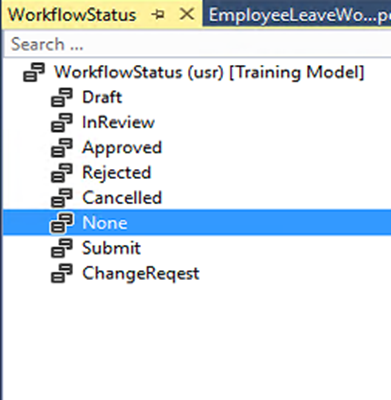Create custom Batch job without parameters in D365 X++
For creating the batch job without parameters in D365 X++ via SysOpertion Framework, Follow the following steps; 1- First Create a menu action button in the project 2-Create an extension of menu and add menu button to the Menu. 3- Create a ABCBatchContract Contract class as shown below; [DataContract,SysOperationContractProcessing(classStr(SysOperationAutomaticUIBuilder))] /// <summary> /// Create getter setter for query /// </summary> public class ABCBatchContract { } 4- Create ABCBatchController Controller Class as shown below; /// <summary /// Inventory Blocking batch controller class /// </summary> public class ABCBatchController extends SysOperationServiceController { /// <summary> /// Run the Service Opeeration class action /// </summary> protected void new() { super(classStr(ABCBatchService),methodStr(ABCBatchService...