Create a Simple React App in the Visual Studio Code.
For Creating a Simple React App in the Visual Studio Code. Please follow the following steps;
Step1:
Install the Node.js on the Computer. For installing the Node.js click on the below link.
Step 2:
Install the Visual Studio Code on the computer.
Step 3:
Open the Visual Studio Code.
Click on the Terminal tab.
Write the command to check Node is installed on the machine or not.
node -v
Step 4:
Write the following command on the Terminal to install the latest version of npm.
npm install -g npm
Step 5:
Now run the below command to create the React App.
npx create-react-app react-app
Now your app is created on the specific path.
Run the following command to go to the react-app path.
cd react-app
Now run the following command to start the react-app.
yarn start
Your app is open in the browser as Shown.
Note:
The app was not created with capital letters.
If the error occurs please install the yarn on the computer to overcome the error.
Disclaimer:
If you have any questions and queries. Feel free to ask. Your feedback is also highly appreciable.
Feel free to Feedback or Comment on the Article. Thanks. @learnyit




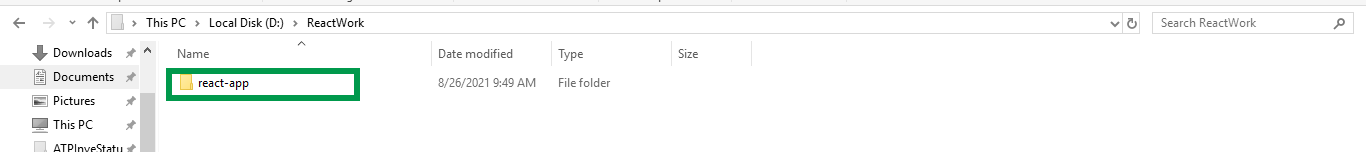
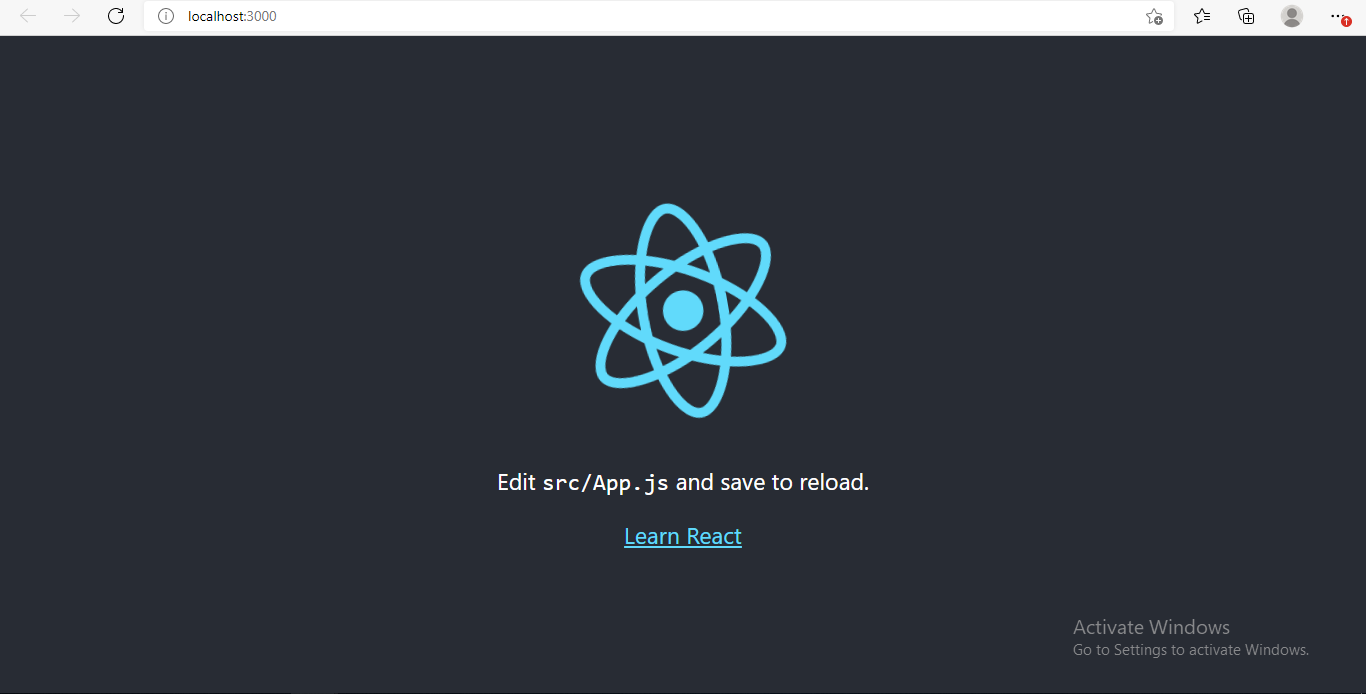
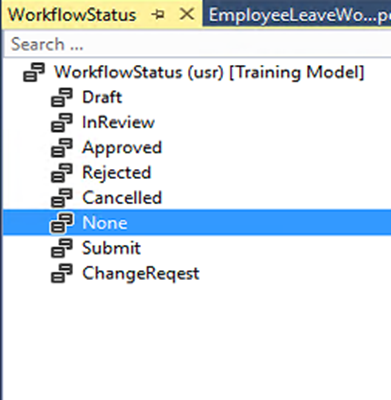

Comments