How to add new user in ax of D365 through the Tool in AOSServices ?
To add the new user in the AX of D365 from the tool in the AOSServices. You have to follow the following steps:
Go the Path or find the AdminUserProvisioning.exe in the AOSSerivces.
X:\AOSService\PackagesLocalDirectory\Bin\AdminUserProvisioning.exe
When you click the AdminUserProvisioning.exe Below screen is shown;
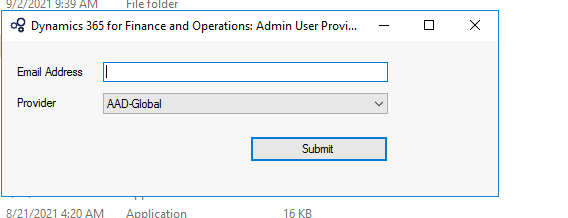


Comments