How search is working in D365 using the UseAzureSearch
For D365, searching is working using the Azure search or we can use third-party integration like unbxd for searching but searching is always triggered from Azure search endpoints and we need to configure cloud-powered search capabilities, following these steps.
In Commerce headquarters, go to Commerce Parameters > Configuration Parameters.
Under Set up the configuration parameters, check that an entry exists for ProductSearch.UseAzureSearch and its value is set to true, as shown in the following example image.
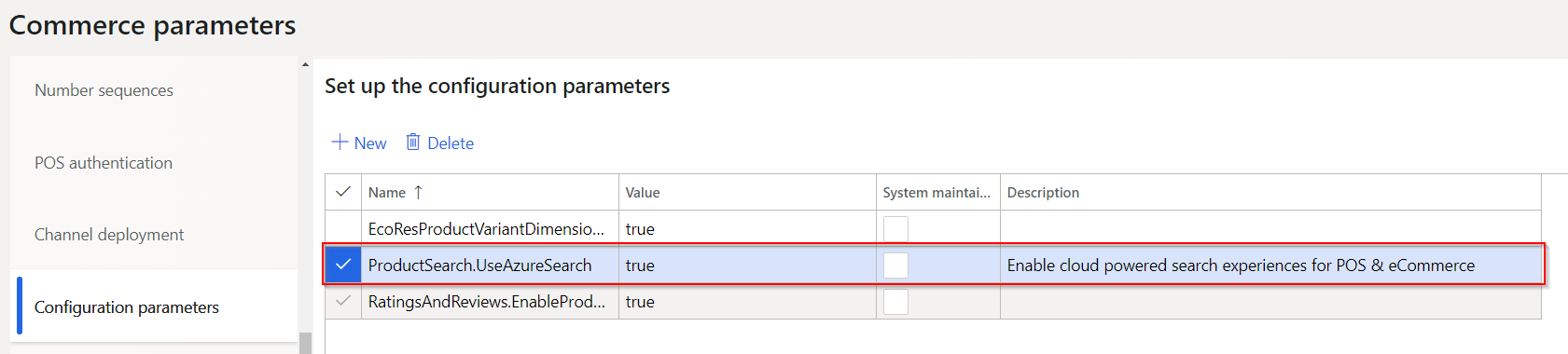
- If the ProductSearch.UseAzureSearch configuration parameter exists and is set to true, cloud-powered search capabilities have already been configured.
- If the ProductSearch.UseAzureSearch configuration parameter exists but isn't set to true, set it to true.
- If the ProductSearch.UseAzureSearch configuration parameter isn't present, continue to the next step.
Select New to add the ProductSearch.UseAzureSearch configuration parameter.
Set the value of the ProductSearch.UseAzureSearch configuration parameter to true.
If we do not configure these changes in D365, then we may get an error on the searchbycriteria API.


Comments