Convert table rows to JSON in X++ D365
To
convert table rows to JSON in X++, you can use the JSON serialization
capabilities provided by X++'s built-in classes. Here's an example
demonstrating how to achieve this:
Assuming you have a table named MyTable with fields Field1, Field2, and Field3, and you want to convert its rows to a JSON array:
static void ConvertTableRowsToJson(Args _args)
{
MyTable myTable;
str jsonString;
int i;
// Create an empty array to store JSON objects
Array jsonArray = [];
// Retrieve data from the table
while select * from myTable
{
// Create a JSON object for each row
JsonObject jsonObject = new JsonObject();
jsonObject.addField("Field1", myTable.Field1);
jsonObject.addField("Field2", myTable.Field2);
jsonObject.addField("Field3", myTable.Field3);
// Add the JSON object to the array
jsonArray.value(++i, jsonObject);
}
// Convert the array to a JSON string
jsonString = jsonArray.toJson();
info(jsonString);
}
This example uses the JsonObject and JsonArray classes available in X++ to create a JSON array containing JSON objects for each row in the MyTable table. The toJson method is then used to convert the array to a JSON string.
Make sure to adjust the code according to your actual table structure and field names. Additionally, ensure that your X++ environment supports the JsonObject and JsonArray classes.
Assuming you have a table named MyTable with fields Field1, Field2, and Field3, and you want to convert its rows to a JSON array:
static void ConvertTableRowsToJson(Args _args)
{
MyTable myTable;
str jsonString;
int i;
// Create an empty array to store JSON objects
Array jsonArray = [];
// Retrieve data from the table
while select * from myTable
{
// Create a JSON object for each row
JsonObject jsonObject = new JsonObject();
jsonObject.addField("Field1", myTable.Field1);
jsonObject.addField("Field2", myTable.Field2);
jsonObject.addField("Field3", myTable.Field3);
// Add the JSON object to the array
jsonArray.value(++i, jsonObject);
}
// Convert the array to a JSON string
jsonString = jsonArray.toJson();
info(jsonString);
}
This example uses the JsonObject and JsonArray classes available in X++ to create a JSON array containing JSON objects for each row in the MyTable table. The toJson method is then used to convert the array to a JSON string.
Make sure to adjust the code according to your actual table structure and field names. Additionally, ensure that your X++ environment supports the JsonObject and JsonArray classes.
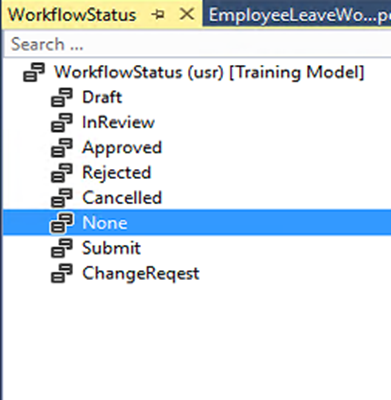

Comments